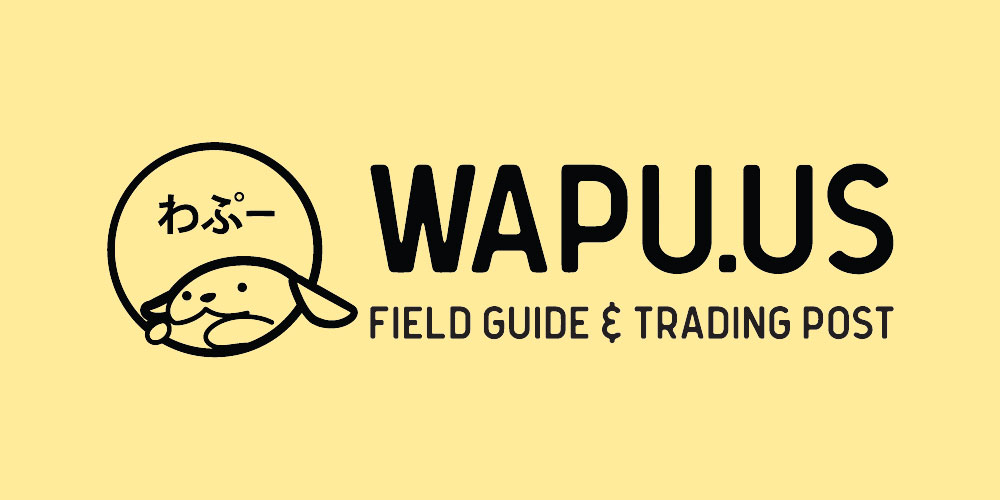We would like to welcome BoldGrid to the Wapu.us Field Guide and Trading Post family. Thank you for your sponsorship and ongoing support.
BoldGrid is a easy to use, efficient, and flexible suite of tools that works right on top of WordPress. Utilizing the power and flexibility of the world’s most trusted CMS, they function like a handful of plugins to enhance the experience of WordPress. Loaded with tons of great features to enhance everything already included with WordPress and catered to all levels for experience.
Features:
- Backup Plugin lets you schedule automated backups; worry free. Allows offsite backups with Amazon.
- Drag and Drop lets you place content wherever you want.
- Free, Mobile-friendly Themes built by exports using the latest techniques.
- Easy Customization with pre-designed color palettes, layouts and more..
- WYSIWYG Editing lets you see what your users see while editing
- Built-in Staging lets you preview changes before deploying
- BoldGrid Connect integrates the top image banks like Flickr and more.
- WooCommerce Support to help get your storefront up and running
- Optimized for SEO with XML sitemaps, proper tagging and more.
- WPForms is integrated for a simple solution to engage with your visitors
More than just templates with Drag and Drop abilities
Your site looks great from the start, comes with preconfigured content so the site looks exactly as it should on install; not a blank slate. Need more? Upgrading to BoldGrid premium adds even more to your experience.
So, why choose BoldGrid over the other WYSIWYG website builders?
- You own your sites
Each theme comes with tons of page content included, so that is yours as well. Not just the theme. You can host your BoldGrid created website anywhere as well. - Limitless Features
If there is a feature you’d like that BoldGrid doesn’t have, don’t worry. You can still utilize the endless WordPress plugin community. - Full Hosting Support
If you host with a Official BoldGrid host, BoldGrid comes pre-installed and ready to go. These hosts also offer real Technical Support if needed. (see options below)
Lets see BoldGrid in action

To get started, all it takes is installing the FREE BoldGrid Inspirations plugin from their website, and you’re on your way. Once activated, a new Inspirations link with appear in the left navigation bar of the admin. This is where all the magic happens. Click on Inspirations, select a Theme, pick your Pageset and wether you want a Blog, and you could be on your way in a matter of minutes.
– Team Wapu.us